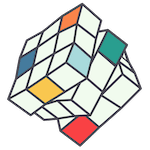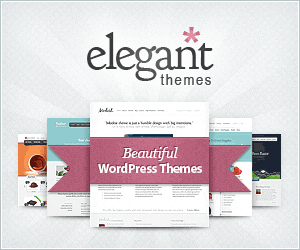Have you ever wondered how to change the image, text and title that show up when your a sharing your blog on social media? Fortunately, if you are running a self hosted WordPress package, Yoast SEO Plugin allows you to do just that.
Simply locate and install the plugin in WP Admin backend. Enter your initial settings, then check that you have attached a Featured Image to the page or post and added your custom text to the Excerpt section at the bottom. The ideal image is a photo sized 1200px wide x 630px tall. Add some focus keywords in the Yoast SEO section at the top of Edit Page/Post.

Once you have updated your content for social sharing, you’ll need to flush out any memory of what Facebook thinks your page used to look like. This is really easy, just go to Facebook Debugger and past in the URL of the link to your content. Click Debug and then Scrape Again to prompt Facebook to re-crawl your page. If you don’t follow this step, Facebook will eventually find you and update itself, it just won’t happen straight away.
For even more control about how your shared content shows up in Facebook and Twitter, click the Sharing icon in Yoast SEO section at the top of Edit Page/Post and manually enter the page title, description and image. You can also add your description in the Excerpt section below the content on Edit Page/Post. If you don’t see the Excerpt section, you may need to turn it on by clicking on ‘Screen Options’ at the top.
Now you have exact control over what you share. Don’t forget to set the Facebook Front Page and Default sharing data in Yoast SEO Settings.