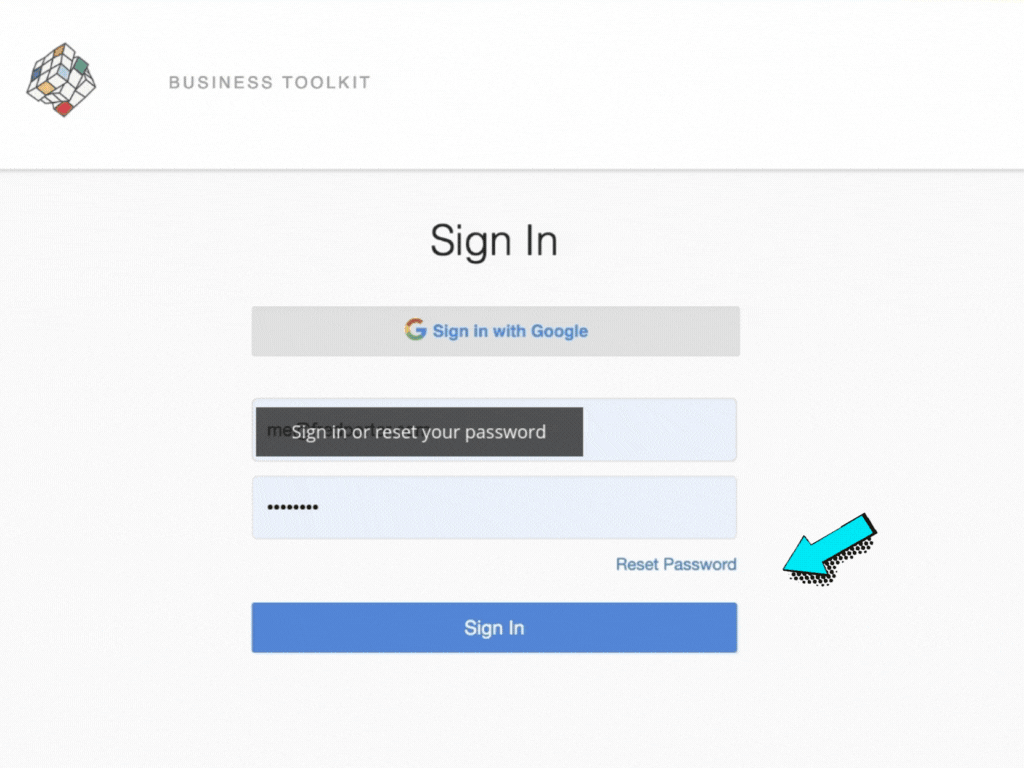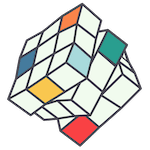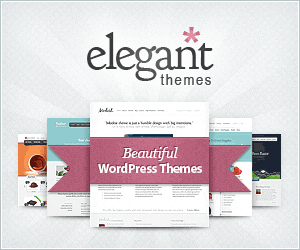Access your campaign reports and data by first logging in to Business App and then follow the steps below. Once inside Advertising Insights you should see your campaign connected and be able to modify the start and end date of your on-screen report. You can also download a report, and drill down on campaign specifics using this tool.
If you don’t have access or you think it may not be work for you, please make a request and we’ll get you set up.