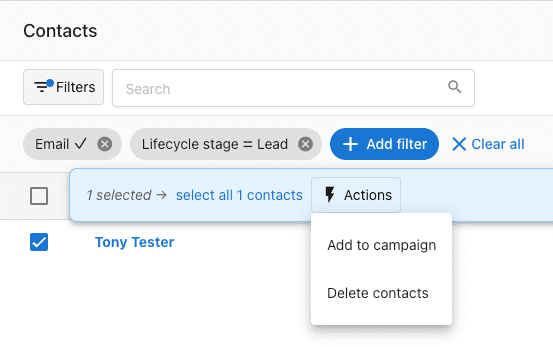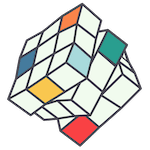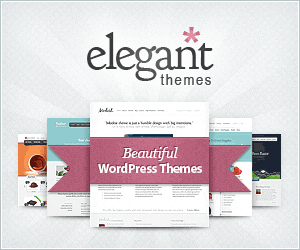Campaigns Pro is the marketing automation software designed specifically for small businesses and is fully integrated within Business App so you have all your tools in one handy place. With Campaigns Pro, creating powerful email campaigns has never been easier, and you can build your email database without needing costly third-party products. Campaign Pro allows you to build customised campaigns using our user-friendly builder and ready-made templates. From a single email to a series of follow-up emails, it’s never been easier to engage your customers, boost sales, and build excitement around your business and products.
Step by step guide
Step 1 – Navigate to Business App > Campaigns > Overview > Create Campaign. Give your campaign a name, and select ‘Create.’

Step 2 – Configure your campaign as desired. Choose a time zone, and which days emails will be sent on.

Step 3 – Click ‘Add Step’ and create your own email, add an email from from an existing template.
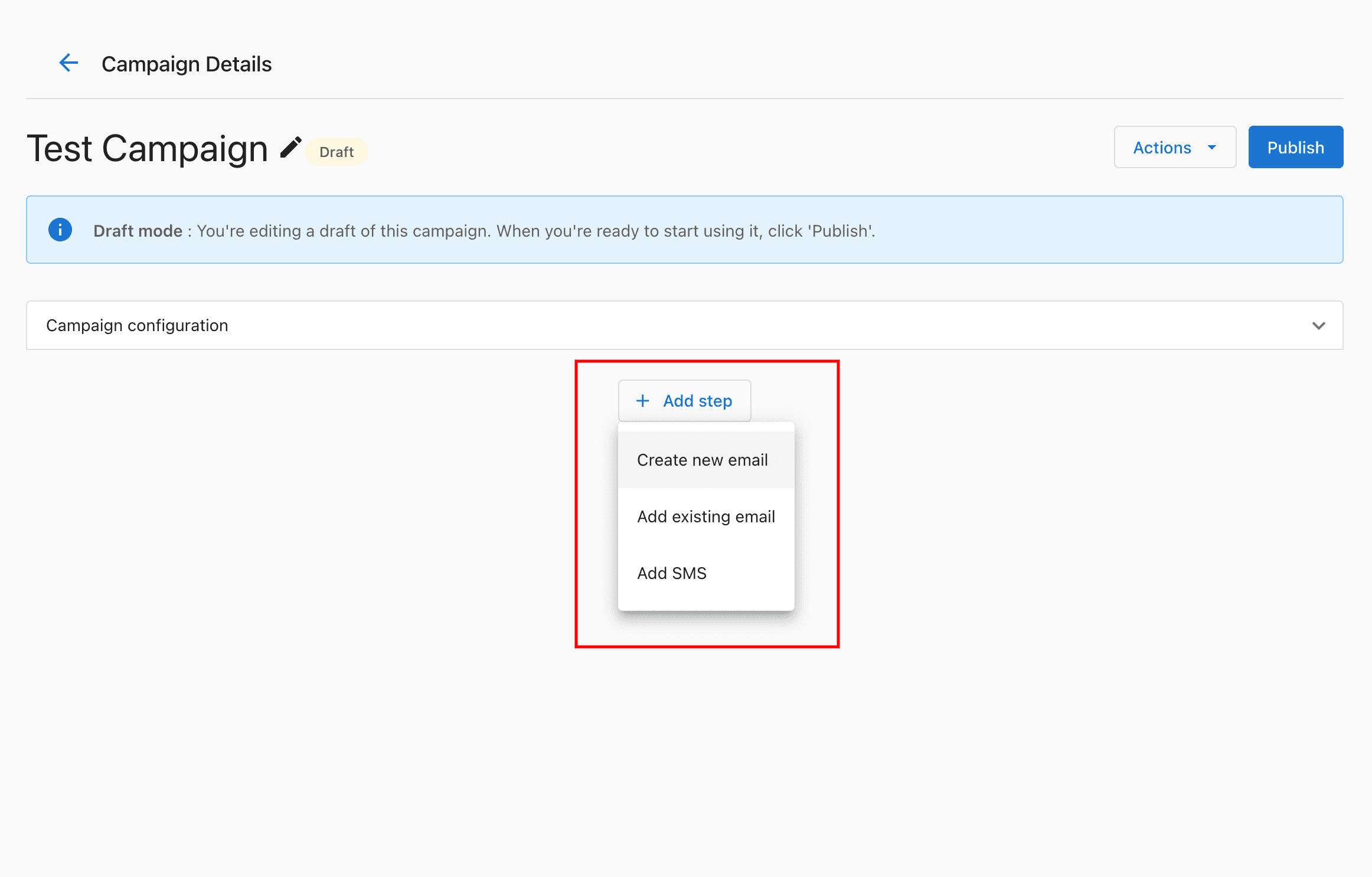
Step 4 – Create your email. Tired of saying the same old thing? You could use the inbuilt AI to generate some fresh new email content!
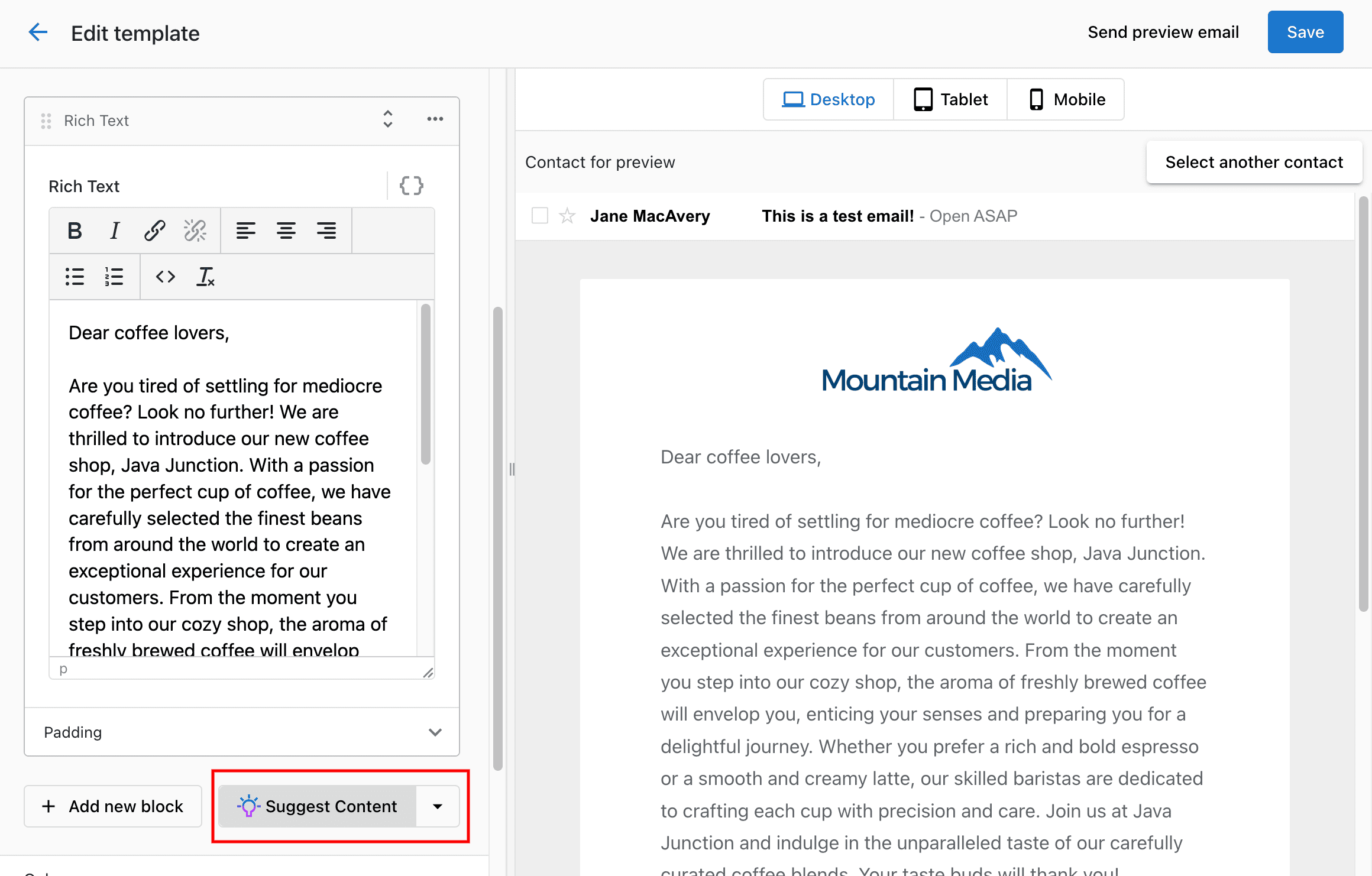
Step 5 – When you’re ready, hit ‘Publish’ to start your campaign.
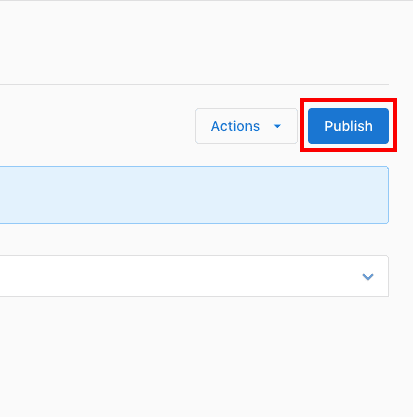
When you are ready to send your campaign, you can navigate to the Contacts tab to start sending! You can even add filters, and send the campaign to contacts matching certain criteria.