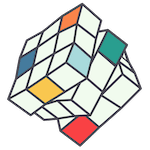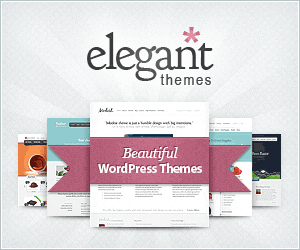Stripe is one of the most popular online payment gateways that enables you to charge your customers credit cards. Setting up Stripe Payments for the first time can take a few days, and it’s important that you confirm your own account first before adding anyone else to work on your account.
Once you have signed up for Stripe, verified your identity and connected your bank account, here’s how you can add as as an administrator, so that we can connect Stripe Payments to your website or web app.
Step 1. Sign into your Stripe Account https://dashboard.stripe.com/login
Step 2. Click on Settings and then scroll down and click on Team.

Step 3. Click the New Member button.

Step 4. Enter our email address hello@nullagentdigital.com.au select Administrator and then click Invite.

That’s it! We will then be notified and can start working on your account.