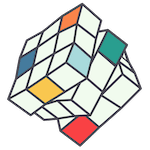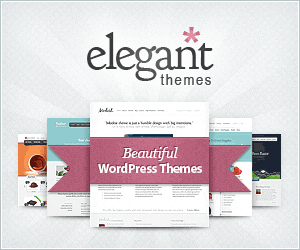MailChimp is one of the most popular ways to manage your email marketing and lists. Agent Digital is an official MailChimp partner, and we are here to help you. Here’s how you can grant access to us to work with you on your account.
1. Activate your account
Whether you have an existing MailChimp account or not, all you need to do is sign-up or sign-in. MailChimp is free to get started, although you will still need to enter your credit card information to verify a new account. You’ll also find pricing information via any link on this page if you need more information.
Alternatively, you can let us know the email address that you sign-in to MailChimp with, and we can send a request from our end.
2. Make a request
Once we have access to your account, we can do a review to make sure everything is setup and running smoothly. You can also make a request right here on our website if you need anything specific.