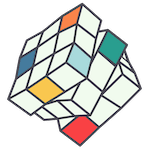This is the first step towards improving the reliability, accessibility, and security of your business’s email system. Before proceeding, there are some crucial considerations and steps to keep in mind. In this support article for our clients, we will outline the process and provide essential information to make the transition as smooth as possible.
Our preferred cloud email service is Google Workspace. We have also worked with Office365 and Zoho Mail as alternatives.
1. Reconciling Existing Emails:
Moving your email system to the cloud might require some time to reconcile existing emails from your current service. This process involves transferring all your historical emails to the new cloud platform, ensuring you have access to your complete email history.
2. Temporary Downtime:
During the migration process, there might be a brief period (typically a few hours) when your team members won’t be able to use their emails. We will take every precaution to prevent data loss. Any emails that come in during the changeover should be accessible once the migration is complete.
3. Parallel System Usage:
In some cases, both your old and new email systems may need to run in parallel for a few days. During this time, you may need to refer to your old email for specific information while actively using the new email service. This situation is temporary and designed to ensure a smooth transition and prevent data loss or long delays in getting up and running.
4. Timing and Coordination:
To minimise disruption, we recommend choosing a time for the migration when email usage is low, such as during weekends or off-peak hours. Coordinating with your team is essential. We will announce the migration date and provide clear instructions on what each team member needs to do, such as changing email logins and phone settings.
5. Working Together:
For a seamless transition, we propose one of your team members collaborates with one of our team for about an hour over a weekend or a weekday evening. This will ensure that everything is set up and tested before the office reopens, enabling your team to start work with their new email service immediately.
6. Propagation Time:
Once the new cloud email service is activated, it may take some time for domain records to propagate and the service to start working. The duration can vary from 10 minutes to 48 hours. In most cases, it should not exceed 2 hours. This is why it’s important to set an appropriate time, we can’t control how long it takes the internet to update itself, but we can do everything we can to minimise the delay. In some cases, it takes no time and all to update.
Setting Expectations
During the migration process, we understand that there might be concerns and frustrations. However, we want to assure you that this upgrade is essential for your business’s future. After the migration, you can expect the following:
1. Improved Email Services:
Your email issues will be resolved, and the new cloud-based email service will be more reliable and accessible, allowing your team to work seamlessly from anywhere.
2. Temporary Email Disruptions:
There might be a brief period when it appears that emails are lost or unable to be sent or received. This is usually due to updating settings on each device. We will do everything we can to restore your email history once the settings are correctly configured. In rare cases, a manual download and upload of a users emails may be required, the uploading process can be lengthy and resource heavy, especially if you have a lot of email history and want to keep it all.
3. Data Security and Access:
With our cloud-based email services, your email history is stored securely and can be accessed anytime, anywhere, and on any device. Additionally, you will benefit from the latest spam protection, enhanced security, and email sender verification.
Upgrading to cloud email services is a vital step for the future of your business. We have successfully executed numerous migrations, and we understand the process thoroughly. Open communication with your team during the transition is crucial, and we will be there to support you every step of the way. Should you have any questions or concerns, please don’t hesitate to reach out to our technical support team.
Let’s make this upgrade a smooth and successful experience for your business. Get in touch with us to confirm the day and time that you think would work best for the transition.