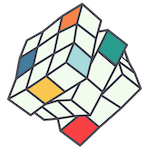Running your own pay-per-click Search Engine Marketing campaigns in Google Ads (formally Adwords) can be challenging, which is why I recommend working with a certified Google Partner agency.
If you don’t already have an Google Ads Account, your agent can set this up for you and grant you access, however, before they can work their magic, the first thing you’ll need to do is add your payments details into the console. It’s so easy to do and will only take a few minutes, here’s how.
Once your new account is ready, you should receive an email notification from Google with the details, or you can use your usual Google login if this is connected to the account.
Simply login at ads.google.com then click on Tools (the little icon in the top row) and choose Billing & Payments.

Then follow the instructions on-screen, you will need to choose your Country, Currency and setup a Payments Profile (which will include your Name, Company and Credit Card details).

Once that, make sure you accept the Terms and Conditions of Google Ads and click Submit. Finally, contact the person who setup your account to let them know you’ve added a Payment Method, so they can then get your Google Ads Campaign live.