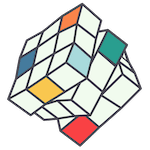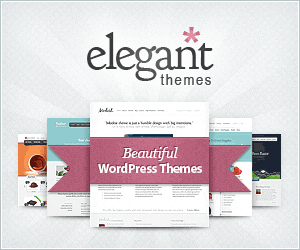Verifying your Google Ads account is vital for trustworthy digital advertising. Sometimes Google will automatically approve new advertisers, and other times, verification maybe required. Even if you’ve advertised with Google for many years, there’s a good chance you will need to go through this verification process at some point. Let us guide you through this process. If you can provide some of the documents listed, we’ll handle the rest to verify your account with Google. Verification ensures a safe and honest advertising environment on Google Ads. It helps prevent fraud, maintains quality ads, builds user trust, and increases transparency.
Steps to Verify Your Account
1. Gather Documents: If possible, find any of these documents:
- Business Registration: Proof of your business’s existence.
- Licensing and Certifications: If needed in your industry.
- Proof of Relationships: To show business affiliations.
- Other Business Documents: Pertaining to your industry and practices.
2. Submit to Us: Send the documents to us using a secure method. We’ll handle the rest.
3. Additional Documents (if available):
- Financial Statements: To demonstrate financial stability.
- Tax Documents: Confirm tax compliance.
- Proof of Location: Show your business’s physical presence.
- Customer References: Establish your reputation with letters from customers or partners.
- Trademark Documentation: If applicable.
4. Secure Submission: Contact us to ensure documents are shared securely and only with official channels.
Verifying your Google Ads account is crucial. If you have any of the requested documents, send them to us, and we’ll take care of the verification process. This maintains a safe and trustworthy advertising platform for all users. If you need help or have questions, just make a request.