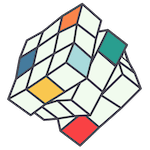Google My Business (GMB) is an awesome free tool from our friends at Google, where you can register your business location, website and contact details and optimise how this appears in local search results. We’re talking about this business information on the right hand side of a typical Google search:
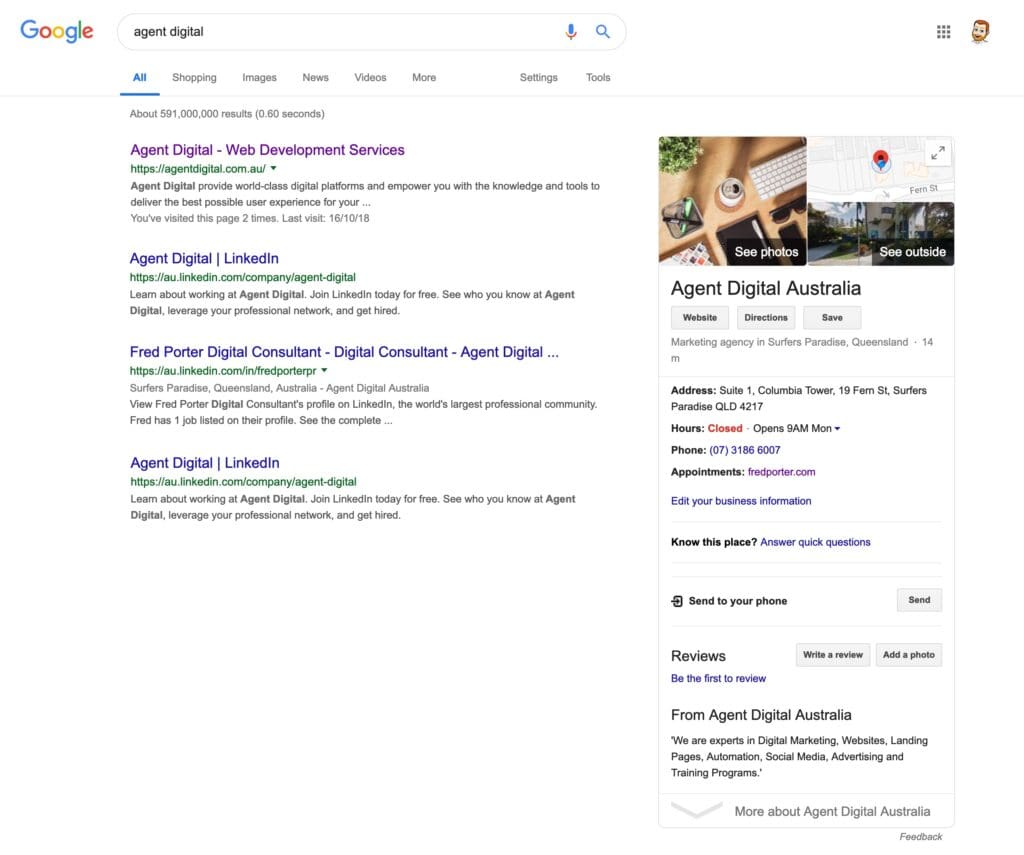
If you don’t already have a GMB listing, or can’t find anything when you search online, please read this article. If you do have a GMB listing, we’ll need you to add us a User so that we can work on your account. It’s very important to keep your GMB listing up to date, as conflicting information between your GMB listing and your website can impact you placement in search results.
Here’s how to add us as a user:
1. First, you’ll need to sign into to your GMB account at business.google.com
2. Follow the steps in this video to share your claimed and verified profile with as, as part of our Group.
You’ve done it! We’ll now be able to access your GMB listing and make any changes needed.