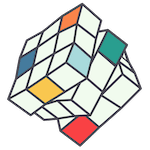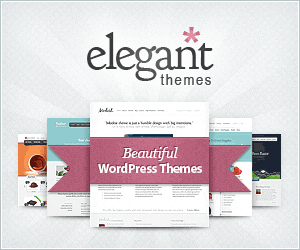Google My Business (GMB) is the free tool from Google, where you can have your business information appear in the info box on the right hand side of a Google search. We use this profile for many things, and even if you don’t have a physical location where you serve customers, it’s important that your business is registered with Google to appear in the area that you operate.
If you already have a GMB profile, please read this article on how you can share it with us.
If you can’t find your profile, don’t have access, or think you may be missing one altogether, have a look at this video as it explains a few of the ways you can claim, setup and verify your GMB profile.
You’ve done it! We’ll now be able to access your GMB listing and make any changes needed.