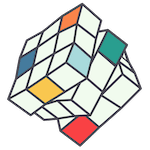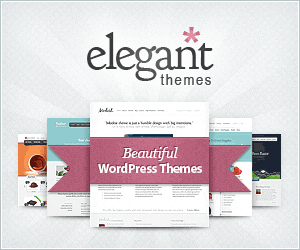A common frustration for website owners is the persistence of outdated content in Google search results. You may diligently update your website, but Google sometimes clings to older versions like an unshakable ghost from the past. So, how can you ensure that your audience finds only the freshest, most relevant information? Let’s explore.
Understanding how Google Indexes
To tackle this issue, we must first comprehend why Google retains outdated information. Google doesn’t continuously scan the entire internet in real-time. Instead, it uses a process called indexing. During this process, Google’s bots scour the web, collecting data from websites to create a vast index. This index forms the basis for Google’s search results. However, Google doesn’t revisit every page of every website daily; such an endeavour would be monumental. Instead, it returns to pages at intervals, which can vary widely.
The problem arises when Google hasn’t revisited your page after you’ve made updates. In such cases, it will continue to display old information. Now, here’s how to prompt Google to update its records more promptly.
Google Search Console: Your Direct Connection to Google
Google Search Console is a valuable, free service designed explicitly for webmasters and website owners. It serves as your direct line of communication with Google, instructing the search engine to update its records when you’ve made changes to your website.
Hot tip: We use and recommend Google Site Kit for all our clients running WordPress. Enjoy easy and secure access to all your Google Services from within WordPress, including GA4, GTM, Adwords and Search Console.
Here are the steps to setup if you aren’t using the WordPress plugin:
1. Create a Google Search Console Account: If you haven’t already, start by creating an account on Google Search Console.
2. Add Your Website Property: Click the “Add Property” button and follow the on-screen instructions to add your website. You’ll need to verify ownership, which might involve adding a code snippet to your website’s code or utilizing your Google Analytics account.
3. Submit Your Sitemap: A sitemap acts as a roadmap for search engines, guiding them to essential content on your site. If you’re using a popular content management system like WordPress, you can find plugins that generate a sitemap for you. Submit this sitemap in Google Search Console.
4. Utilise the “Fetch as Google” Tool: This tool allows you to request Google to crawl and index specific pages or your entire site. This can significantly expedite the process.
A Touch of Patience
While Google Search Console is indeed powerful, it doesn’t work instantaneously. Google still requires some time to update its search results. Therefore, after implementing these changes, exercise patience and give it a few weeks to witness the desired results.
For Social Media: Refreshing Facebook’s Data
When dealing with outdated images or information on social media platforms like Facebook, there’s a handy tool known as the Facebook Sharing Debugger. This tool assists in “scraping” the most recent version of your page when shared on Facebook, ensuring that your posts display the latest and most accurate information.
With the right tools and a dash of patience, you can ensure your audience encounters only the most up-to-date content on your website. Google Search Console and Facebook’s Sharing Debugger serve as reliable allies on your quest to an immaculate online presence.