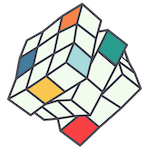Before we can start your new Facebook Ad Campaign, we’ll need you to add your payment method within Facebook Business Manager. Here’s how you can do that in a few simple steps.
1. Sign in at business.facebook.com
2. Click ‘Business Settings’ in the top, right-hand corner of the screen.

3. Click the little hamburger menu in the top left hand side of the screen. Expand the menu fully by clicking on ‘All Tools’ and in the far right hand side click ‘Billing’ which sits within the ‘Settings’ column.

4. Once the Billing Page loads, click the ‘Payment Settings’ button in the far right hand side of the screen.

5. On the ‘Payment Settings’ page, click the button to the right that says ‘Add Payment Method’.

6. Add your Credit Card details into the pop-up and choose ‘Continue’ to verify the card and complete the process.

That’s it! You’re now ready to start advertising on Facebook.