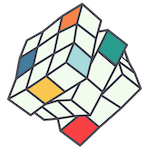So, you have a shiny new Facebook Page, and now you want to get it out there to world! Having a decent number of Page Likes is important for your social proof. Sure, you can run Paid Ads to attract new page likers, but before you do that, a great (and free) way to get a bunch of new Likes is to invite all of your Facebook friends!
Here’s how…
Step 1. Open your Facebook Page, click on the three little dots on the right hand side, then click on Invite Friends.

Step 2. This will open your friends list. You can simply click Select All (fastest way), or go through your friends one-by-one and choose who you’d like to invite to like your new page.

You can also use this tool to send them more information via Messenger, and even encourage them to invite all their friends to like your new page as well.