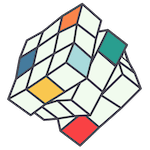For Google Workspace users, you have two options when wanting to add a new email address. First you’ll need to login to Google Workspace Admin.
Option 1
Create a seperate email account (Google will charge you for an extra user). Click “Users” and add a completely new user this way.

Option 2
Setup a free diversion from one email address to another at your domain. This is a called an email “Alias”. For example, if your main email address is fred@nullagentdigital.com.au you might want to setup an alias so hello@nullagentdigital.com.au also arrives here. Click on “Users” then click on the specific user you want to add an alias to. Then click “Account”. Then scroll down to Alias and click “Add Alias”.

Don’t forget to test your new email address, and remember Google wont let email yourself or an alias of yourself from the same Gmail account. So get someone else to email you or use another email account for testing.