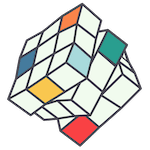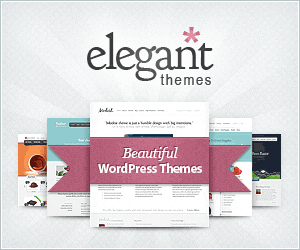At Agent Digital, we use Programmatic Advertising for our clients Display Ads (more commonly known as Banner Ads).
Programmatic is the term given when we allow computers to bid on the placements of your Display Ads, based on the actions of people who are likely to be most interested in your product or service, and by bidding at the last minute on any unsold inventory on popular websites. Retargeting is also a feature of our Programmatic Campaigns (reminder Ads served up to potential customers who have shown interest in your product, but not yet made a purchase).
Recommended Display Banner Ad Dimensions
| Banner | Width | Height |
|---|---|---|
| Medium Rectangle | 300 pixels | 250 pixels |
| Mobile Leaderboard | 320 pixels | 50 pixels |
| Leaderboard | 728 pixels | 90 pixels |
| Half Page | 300 pixels | 600 pixels |
| Wide Skyscraper | 160 pixels | 600 pixels |
| Billboard | 970 pixels | 250 pixels |
Please note max file size 200KB and provide in GIF or JPEG format only.
Banner Ads must include a call-to-action button eg: Book Now, Click Here
Unlike Facebook Ads, there are no restrictions on amount of graphics, text or colours you can use in your ads, and you can provide up to 5 variations of each size (the platform will choose most effective for you).
For animated Ads, you can provide these in GIF, HTML5 or as a third party Ad Tag. Animations must loop only once and flashing Ads are forbidden on the platform.
You might care to download our Digital Ads Specsheet for your reference and planning.