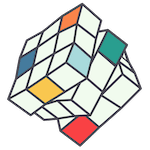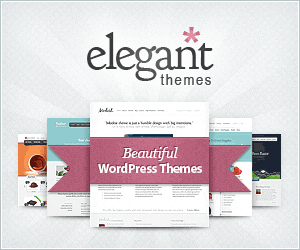Facebook Business Manager is the tool you should be working with to manage your business pages and advertising campaigns as a team. If you’ve been using a Personal Account or the Boost Post button, you’re missing out on a lot of powerful features that can save you time, money and make your advertising go a lot further through advanced targeting.
Here’s how you can set yourself up with Facebook Business Manager is just 5 minutes, claim your Pages, setup a new Business Ad Account and add People within your organisation.